Wake On LAN: Start Your PC Remotely
Wake On LAN is a free Android application developed by iTechnics that lets you start your PC remotely via Wake on LAN (WOL). For this app to work, your motherboard and Ethernet card must be compatible with the Wake on LAN protocol, and you have to enable the feature in your BIOS settings and operating system.
While it may work over the internet, there is no guarantee. The app also contains an app-widget for easy access. To use this app, you need a WLAN-Router, PC/notebook, an Ethernet crossover cable, and an Android device. Connect your PC and router with the crossover cable, ensure that your router allows UDP broadcast packages to be sent, enable WOL in BIOS and your operating system, and get the IP address (and port, if needed) of your PC. Connect your Android device to the WLAN-Router and enter the IP address (and port, if necessary), then click on the hostname of the PC you want to wake up.

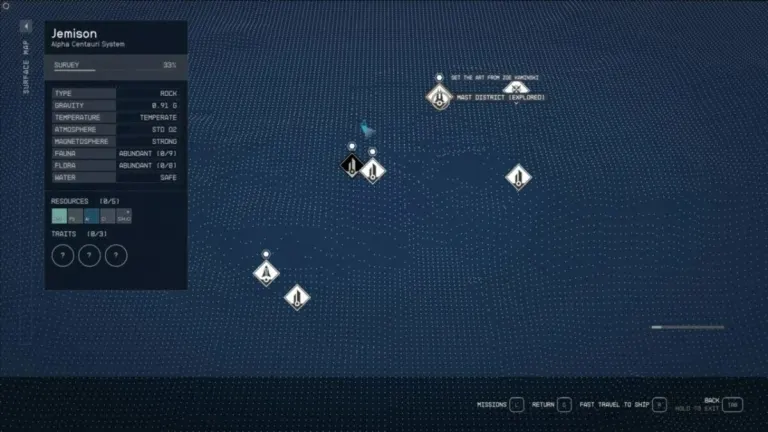

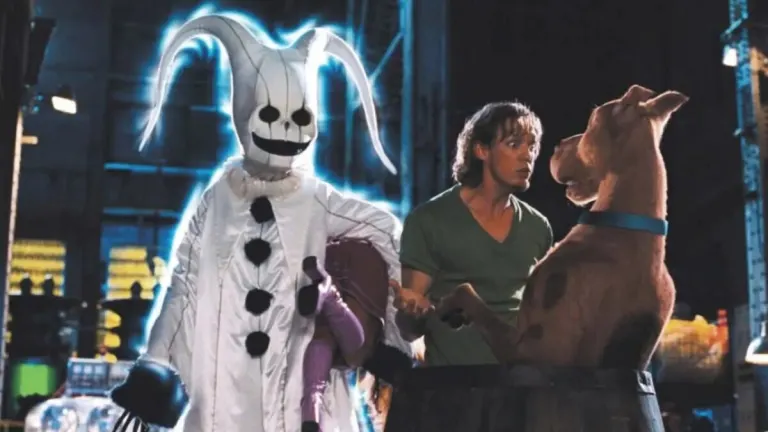






User reviews about Wake On LAN
Have you tried Wake On LAN? Be the first to leave your opinion!